UI design is rapidly evolving, and 2024 marks a significant shift in how designers create user experiences, thanks to artificial intelligence. AI has made creating beautiful, intuitive interfaces faster, more efficient, and more accessible, and many professionals are reaping the benefits. In this blog post, we’ll explore the top 10 AI tools for UI design in 2024 and how they’re revolutionizing the creative process.
These tools empower both seasoned UI designers and beginners, making it easier to bring your creative ideas to life, automate tedious tasks, and ensure that you deliver the best user experience. Let’s dive into the world of AI tools for UI design 2024 and explore how they’re changing the game.
1. Figma with AI Plugins
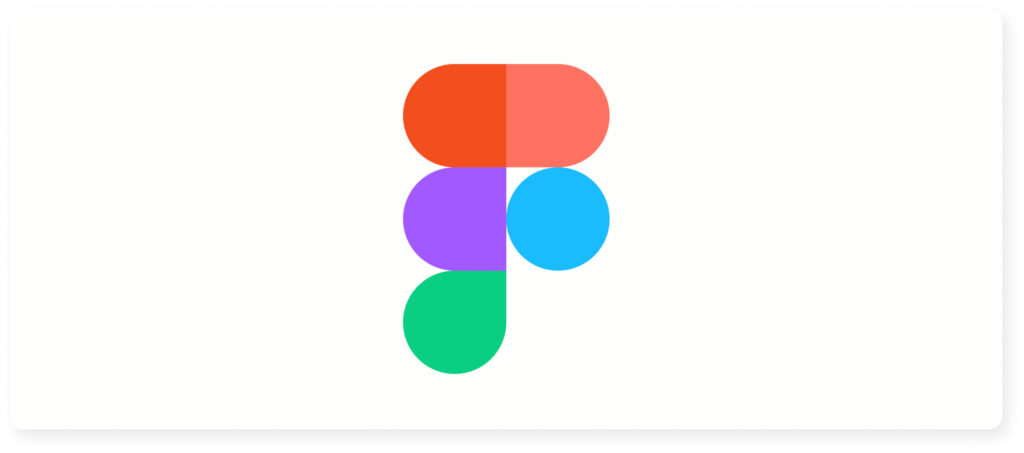
Figma remains a powerhouse in UI design, and its suite of AI plugins makes it an ideal tool for 2024. Plugins such as Magician and Autodesigner enhance Figma’s capabilities by generating design elements based on user prompts, automating tedious tasks like wireframing, and suggesting improvements.
For instance, Magician allows designers to write text prompts that generate icons, layouts, and more. This AI-driven assistance brings a fresh perspective to the design process, helping teams iterate faster and create more cohesive interfaces. The combination of Figma’s collaborative nature and AI capabilities makes it a go-to tool for both professionals and beginners.
2. Uizard
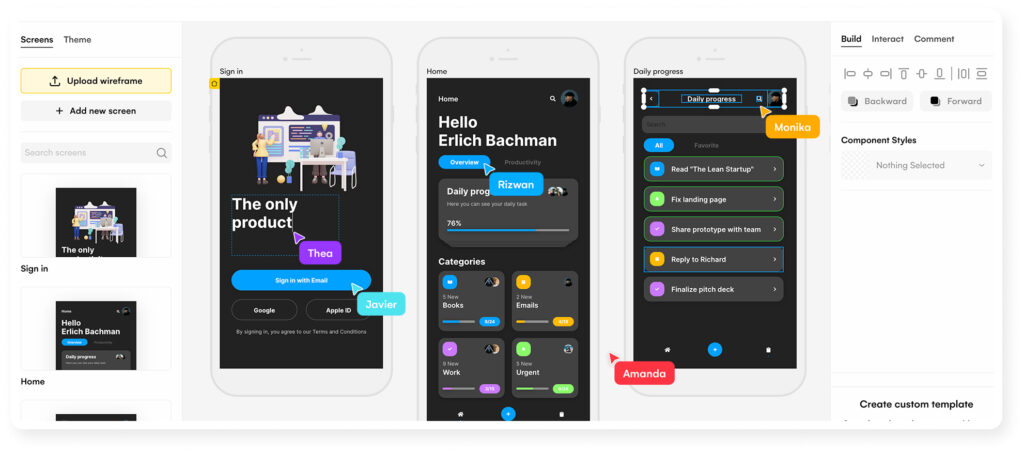
Uizard is an incredibly popular platform that trains machines to comprehend graphical user interfaces just like humans do. Leveraging AI, designers can create native mobile applications directly from sketches, generating screens for mobile, tablet, and desktop devices. This tool not only automates the design process but also converts sketches into functional code. By providing prompts, we can generate impressive UI designs that meet specific needs. Uizard is an excellent resource for testing your designs and user flows, making it an essential asset for designers.
3. Framer UI
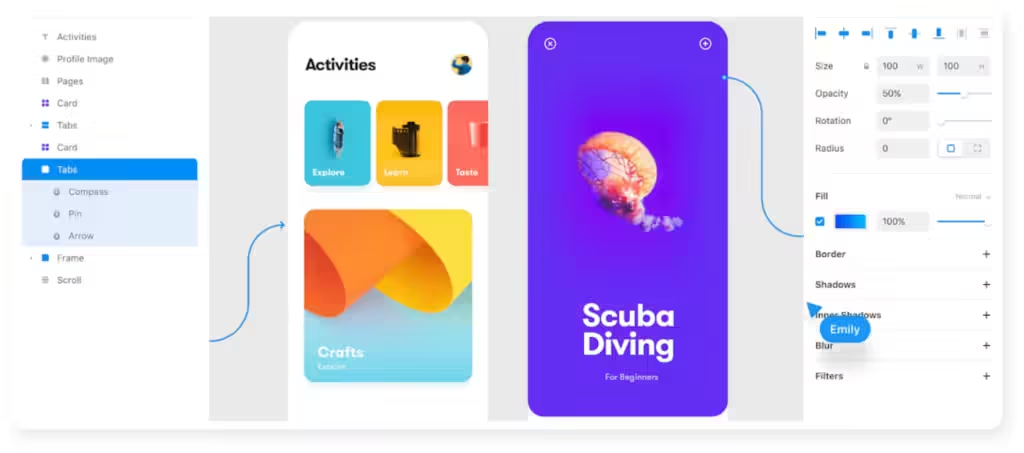
Framer AI is making waves in UI design by enabling designers to create interactive prototypes from mere descriptions. Framer’s AI can understand natural language prompts to generate fully interactive pages with animations and transitions, making it ideal for prototyping and showcasing ideas to clients or stakeholders.
The real power of Framer AI lies in its ability to convert high-level ideas into tangible prototypes that can be easily shared and tested. The interactive nature of Framer makes it one of the most innovative AI tools for UI design in 2024, reducing the need for extensive coding and making prototyping faster and more accessible.
4. ChatGPT
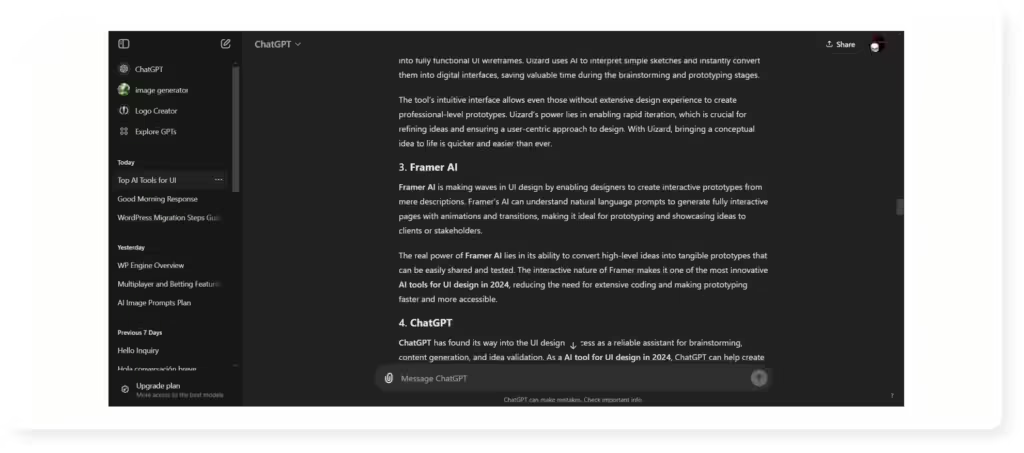
ChatGPT has found its way into the UI design process as a reliable assistant for brainstorming, content generation, and idea validation. As an AI tool for UI design in 2024, ChatGPT can help create user personas, generate microcopy, and even offer suggestions for improving the user journey.
Designers often use ChatGPT to refine the language used within the UI, ensuring that all text aligns with the target audience’s needs. It’s also an invaluable tool for ideation—whether you need help developing new design concepts or require feedback on existing layouts, ChatGPT’s conversational abilities make it a versatile companion for designers.
5. Attention Insight
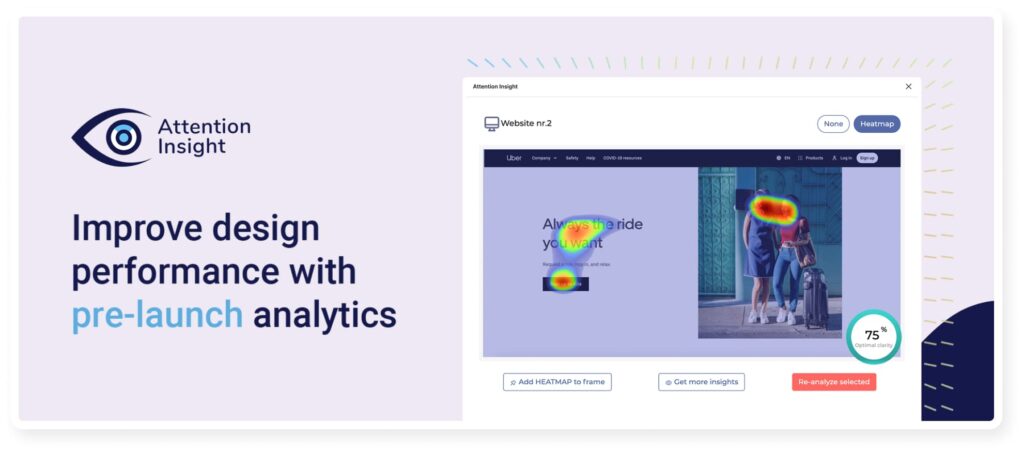
Attention Insight is an AI tool that helps designers understand user behavior before launching their designs. It predicts where users will focus their attention, providing a heatmap of the design to highlight the most engaging areas. This is incredibly valuable for AI tools for UI design in 2024, as it allows designers to adjust their layouts to optimize user engagement.
By providing insights into which areas of a design attract the most attention, Attention Insight helps designers create more user-friendly and conversion-focused interfaces. It’s like getting feedback from real users before your product is even launched.
6. Mockplus
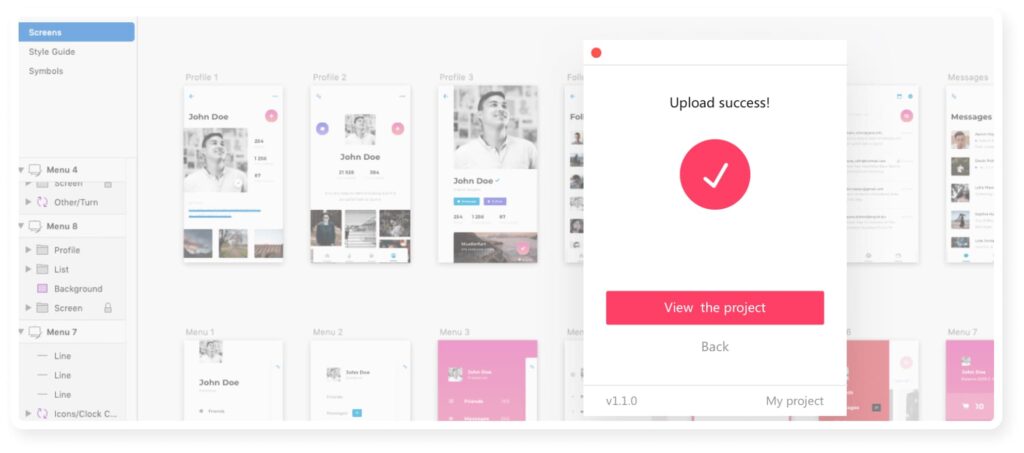
Mockplus is another must-have tool in the collection of AI tools for UI design 2024. It simplifies the prototyping process with features that allow designers to create fully interactive wireframes and prototypes without needing complex coding skills. Mockplus AI further enhances productivity by recommending design elements and layouts based on the user’s preferences.
Its ability to quickly generate UI elements and offer suggestions based on best practices allows designers to focus on refining their ideas. The collaboration features are also top-notch, enabling entire design teams to work in real time, which is crucial for fast-paced projects.
7. Teleporthq
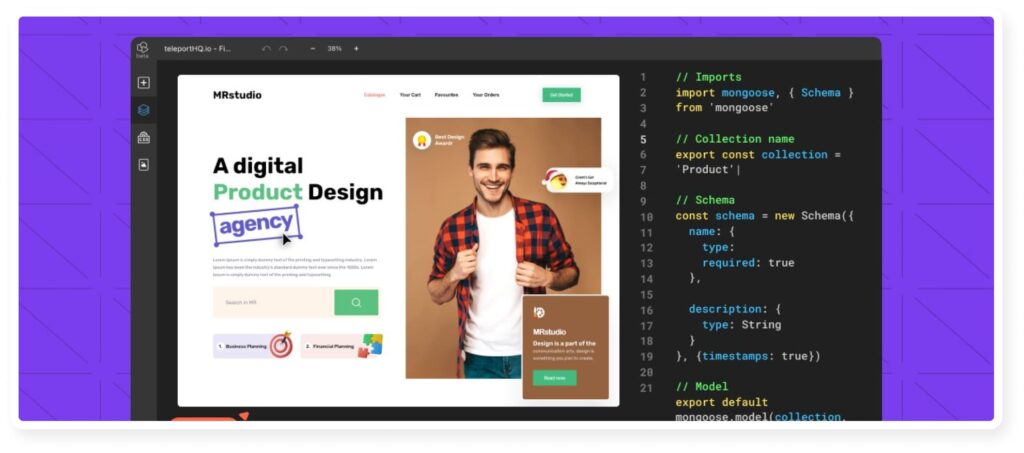
TeleportHQ is one of the leading AI tools for UI design in 2024 when it comes to turning designs into code. This tool allows designers to create responsive UIs and export them into production-ready code, bridging the gap between design and development. With AI-assisted automation, designers can focus on creativity while TeleportHQ handles the coding aspects.
This tool is particularly useful for designers who want to take their ideas directly to the development phase without losing time translating their designs into HTML, CSS, or JavaScript. TeleportHQ’s AI features make it easier to achieve clean, efficient code, which streamlines the entire development process.
8. Designify

Designify is a unique tool, it helps automate repetitive tasks like background removal, color adjustment, and creating consistent styles. It’s especially useful for preparing visual assets that will be used in the UI.
Designify’s AI-based automation saves hours of manual editing, allowing designers to focus on more creative aspects of the UI. It also provides style suggestions and consistency checks to ensure that all elements within a design maintain a unified appearance. This is ideal for designers who need to create product mockups or refine visual components quickly.
9. Logolab
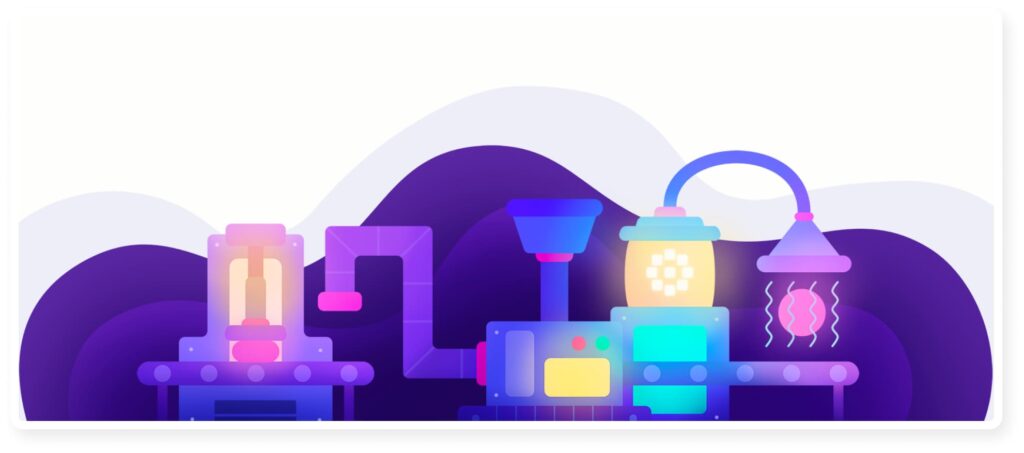
Logolab is an AI-driven logo design tool that makes creating professional logos easy and efficient. As an AI tool for UI design in 2024, Logolab offers designers a fast way to generate logo concepts based on the brand’s personality, color preferences, and industry.
Although primarily focused on logo creation, Logolab plays a crucial role in the branding aspect of UI design. A well-designed logo sets the tone for the entire interface, and Logolab’s AI ensures that the branding elements align with the overall design theme. It’s perfect for those looking to create cohesive branding assets that seamlessly integrate into their UI projects.
10. Invision
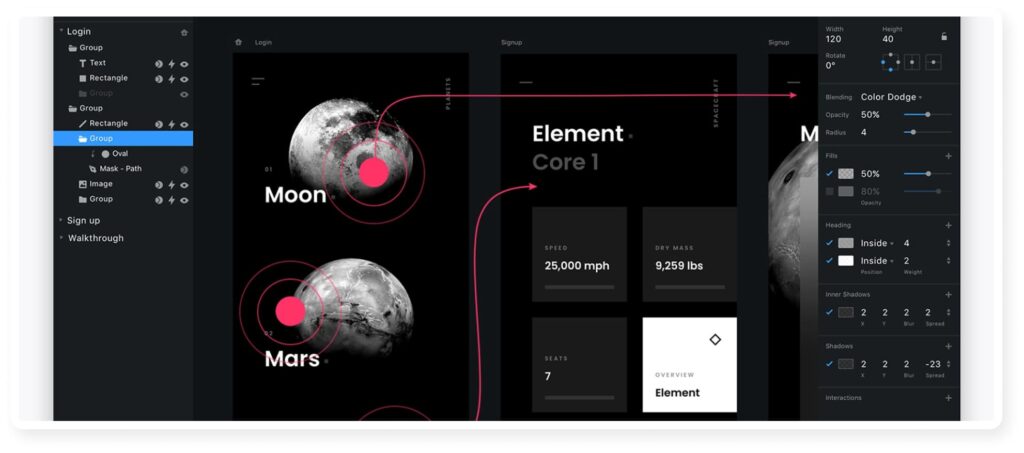
InVision remains a favorite for UI designers, it has expanded its capabilities with AI-driven features that streamline workflow and enhance collaboration. InVision’s AI suggestions help automate the creation of style guides, component libraries, and even animations, making it one of the most versatile AI tools for UI design in 2024.
With real-time collaboration features, designers can share their designs with teams or clients and receive feedback instantly. AI features help by recommending potential improvements or highlighting inconsistencies, ensuring that the design is optimized before moving to the development phase.
The Role of AI in UI Design: Why These Tools Matter
The AI tools for UI design in 2024 have significantly transformed the design landscape, making it easier for designers to create user-centric, aesthetically pleasing interfaces without spending hours on repetitive tasks. These tools help to:
- Enhance Productivity: Tools like Mockplus and Uizard automate wireframing and prototyping, which saves designers time and allows them to iterate faster.
- Boost Creativity: With Figma’s AI plugins and ChatGPT, designers can get inspiration and suggestions that help them push creative boundaries.
- Improve Collaboration: Tools like InVision allow teams to work more effectively by providing real-time feedback and facilitating a seamless design process.
- Bridge Design and Development: TeleportHQ eliminates the disconnect between the design and development phases by generating code-ready assets, thus speeding up the entire workflow.
How to Choose the Best AI Tool for UI Design
Selecting the right AI tool for UI design depends on the type of project and the specific needs of your team. Here are a few tips:
- Identify Your Needs: If you need to create a prototype quickly, tools like Framer or Mockplus are excellent options. For content and brainstorming, ChatGPT is highly effective.
- Consider Integration: Look for tools that integrate well with your existing workflow. If you are using Figma, adding AI plugins like Magician can significantly boost your productivity.
- Focus on Collaboration: If collaboration is key to your team, then InVision or Figma are ideal choices due to their strong team features.
The Future of UI Design with AI
Looking forward, the integration of AI into design tools will only deepen, with more intelligent features helping designers craft personalized, data-driven interfaces that respond to user needs. The AI tools for UI design are setting the stage for a more automated, creative, and efficient future in design.
With AI taking on more mundane aspects of the process, designers are free to focus on what they do best—creating experiences that delight users. As these tools evolve, we can expect even more integration between AI and human creativity, ultimately leading to better products and more satisfied users.
Conclusion
The top 10 AI tools for UI design in 2024 provide a diverse range of features that cater to every aspect of the design process, from ideation and prototyping to asset creation and user experience optimization. These tools are invaluable for making design workflows faster, more collaborative, and more intuitive.

